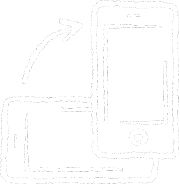How to Provide Safe, Fast Internet for Your Real Estate Team’s Productivity

Is your team well-connected? Offering good Wi-Fi can boost staff productivity and mood, as well as benefit your customers. Below are tips for ensuring a reliable internet connection, from choosing the right plan and security tools to educating staff.
Select the Right Provider and Plan

The first step is choosing the right internet service provider and a suitable broadband plan.
Look for providers known for reliable service with well-reviewed options for business broadband. These plans offer higher speeds and a better customer experience compared to home broadband.
Ensure the plan has enough bandwidth to handle multiple users at peak times. This will vary depending on what activities you need the internet for, such as video calls and file transfers
Create a Separate Network for Guests

It’s advised to set up a separate Wi-Fi network for your guests, such as customers and clients. This keeps business operations like point-of-sale systems safe from threats that may come from public access.
A guest network helps isolate traffic, reducing the risk of data breaches and malware. Create a password to ensure only your guests can access it, not nearby businesses and homes. Password protection can also deter cybercriminals, who tend to target unprotected public networks.
Use Robust Security Measures

You need to take security seriously when setting up a Wi-Fi network for your business. Half of UK businesses reported experiencing some form of cybersecurity breach or attack in 2023/24. It’s wise to protect your network with robust security protocols such as firewalls and anti-malware tools.
Additionally, regularly update your network hardware and software to protect against new threats. These updates are often designed primarily for this reason. Setting up automatic updates can make this tip fail-safe.
Install a Virtual Private Network (VPN)

VPNs are useful security tools for businesses as well as home internet users. A VPN service encrypts your staff’s internet traffic on your network to protect their data and yours. This ‘tunnel’ means that hackers cannot access your browsing data and potentially invade the entire network.
VPNs are also great for remote staff, which is ideal as almost 40% of UK employees work outside the office regularly. This is because VPNs create secure connections between on-site servers and remote devices. Remote workers can then access systems and files safely as they would do in the office
Train Your Staff to Maximize Network Security
Train your staff on security practices such as managing network access and spotting phishing attempts. Your staff should know how to troubleshoot common Wi-Fi issues and who to contact if they notice a breach.
This knowledge helps your team maintain a safe environment and respond to threats. Make sure to provide refresher training to keep the information fresh and front of mind.
Remember, providing a good internet service for your staff isn’t just convenient, it’s expected. Use these strategies to keep your team safely connected.